Billing Plans
Net 30 Days
It's important to note that Shopify bills for apps on a rolling 30 day basis, not monthly. This means that the specific date Shopify bills for an app changes depending on the duration of a month. Monthly billing really just means net 30 days.
Discounts
Annual plans
We offer 20% off when selecting a yearly billing plan. This means you are billed upfront for an entire year of usage in exchange for 20% off.
Discount codes
If you were given a discount code, simply apply it on the billing page by clicking on the "Add invite code" in the top right:
Development stores
If you're on a development store (including Shopify Plus sandbox), the app is free but you will still be required to select a billing plan. On Shopify's billing approval screen, Shopify will state that the billing charge is just a test charge. This will not actually charge your store. Here's an example of what that will look like:
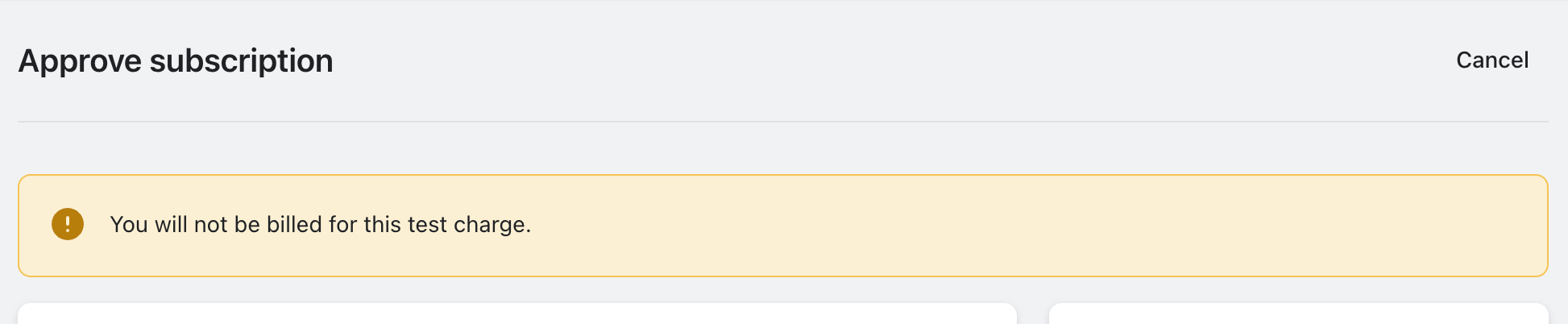
Pricing Plans
All plans are flat recurring monthly subscriptions with no additional charges. The unlimited plan include unlimited order volume while the Seed and Growth plan charges based on the attributed orders volume ($29-$249/mo).
Attributed Orders Volume
Only orders that contain products generated by Sign Customiser through the online store checkout count towards your attributed order volume count limit.


Refund policy
We strive to provide an excellent service for all merchants but we do provide refunds on a case by case basis.
Monthly plans
Refunds are only possible for the most recent billing cycle and exclude Shopify's ~2.90% payment processing fee & any associated regulatory fees (~2-5%).
Annual plans
For annual plans, we refund the prorated remaining portion minus Shopify's ~2.90% payment processing fee, any associated regulatory fees Shopify charges (~2-5%), and 20% due to the initial annual discount at signup. This means you'll typically see ~25% deducted before we prorate the remainder.